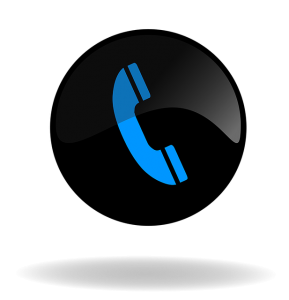 Frequently Requested Support Issues
Frequently Requested Support Issues
VOIP SETTINGS
AceWeb VOIP Common Settings
FEATURES – HOW TO USE
List of codes and features to program into your phones.
CALLERID
My Caller ID does not work. How do I get it working.
VoIP Phone Support
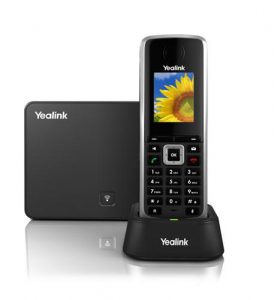 Yealink W52-P
Yealink W52-P
Question: How do I register a Second W-52 Handset?
- Press the Page button (dot with 3 lines above it) on base for 2 seconds, the light next to the phone symbol on the base station will begin flashing to indicate pairing mode.
- Press OK on phone prompt, then Select Register Handset.
- Select Base1 on the Replace Base screen.
Searching bar will show progress.
Make sure base still has the flashing pairing indicator during search.
- When the base is found (will display a 11 digit serial # xxxxx-xxxxxx), press ok and you will be prompted for a PIN
- Enter 0000 as the PIN and press OK.
