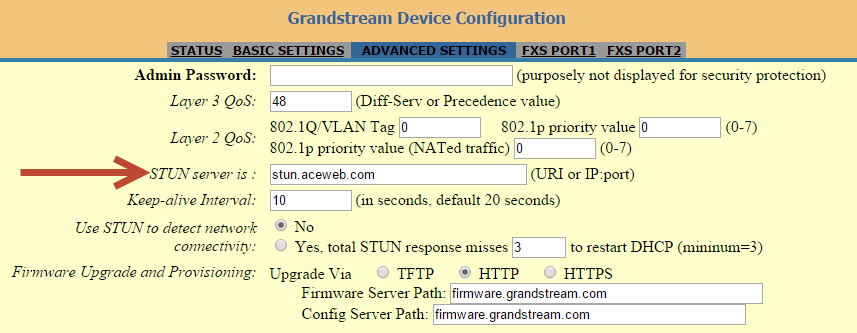VOIP SUPPORT
Below you can find the most common settings you will need to setup your VOIP adapters or phones.
DID YOU PURCHASE YOUR EQUIPMENT FROM ACEWEB?
 GREAT! That means, many issues or problems that may arise (once it is properly connected), we are going to be able to fix it for you!
GREAT! That means, many issues or problems that may arise (once it is properly connected), we are going to be able to fix it for you!
AceWeb Internet supplies to you, a wide array of Yealink phones. This includes the Yealink T-19, a corded options very popular for our home users; the T-22P, our most popular model for small businesses; the W-52P, for our users who need their phone systems to be wireless; and much more!
Our prices our competitive – we ship FAST – and the equipment comes pre-configured. So all you do is open the package, and plug in the phone! We do the rest.
Give us a call toll free at 866-477-9378 and let us know how we can help you decide on what model is best for you, or what issue you may be having with your AceWeb Internet supplied VoIP equipment.
DID YOU SUPPLY YOUR OWN EQUIPMENT?
COMMON REQUIRED SETTINGS
SIP Server: sip.aceweb.com
SIP User ID / Authentication ID: Provided by AceWeb Internet
Password: Provided by AceWeb Internet
NAT Traversal: STUN
STUN Server: stun.aceweb.com
Supplying your own equipment is welcome at AceWeb, however, we can not support outside equipment. We do our best to lead you in the right direction, but all support will have to be done by the company you purchased it from, or the equipment manufacturer. You will find the support contact information in the manual, or on the company’s website.
We have offered some tips to setting up commonly supplied customer equipment. Please note: These guides are simply a courtesy, as we are not allowed to offer support for outside provided equipment. If you have additional questions, please contact the manufacturer for further assistance.
GRANDSTREAM VOIP ADAPTERS
Grandstream offers a very popular selection of VoIP adapters. Below, you will find some generic screens that most Grandstream units will resemble. Although yours may slightly differ, there are only a select few settings that you need to worry about. These settings are highlighted with arrows below. We HIGHLY recommend that you DO NOT change any other settings on your adapter. Doing so, may create issues, affect your call quality, or stop your device from working all together.
This first screen represents the standard setup for the FXS Port. You should have obtained your SIP User ID and your password, which is what you will need from us, and that will be unique for your setup. The rest, included below, will not change.